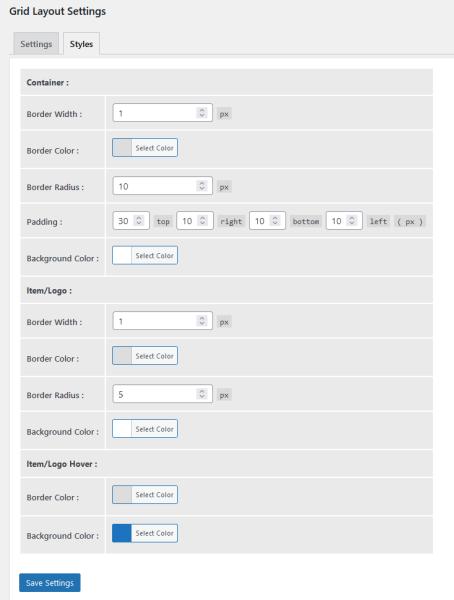Packed with Powerful Features
Take a look at the amazing features that Logo Showcase offers.
Easy to Setup
This plugin's well thought UI makes it easy to use and setup. Get started quickly.
Design Options
Easily customize the look to match with your site's branding and design.
Completely Responsive
This plugin is designed to work beautifully on all kind of devices.
Display Logo as Slider
Logo Showcase lets your website display multiple logo carousels of your clients.
Display Logos as Grid
Logo Showcase lets you to display your clients, business partner's logo in grid view.
9 Grid Templates
You can chose and display grid layout from 9 different templates. Each are unique design.
3 Slider Templates
Chose and display your logo slider from three different templates.
Control Grid Columns
You can determine how many columns you want to display on your desktop display.
Display Logo of a Category
Shortcoded option available to display logos from a category. Like logos from partners, clients etc.
Display Tooltip
We have provided option to show tooltip over a logo. This will display logo name/title.
Logo Display Number
Shortcoded option available to control how many logo you want to display in a slider or grid.
Logos Per Slide
You can determine how many logos you want to display on your per sliding.
Translation Ready
Pot file included, so you can easily translate into your language with loco translator.
Extensive Documentation
We have created all the resources you need to get started with Logo Showcase.
World Class Support
We take pride in building great products and offering friendly support.
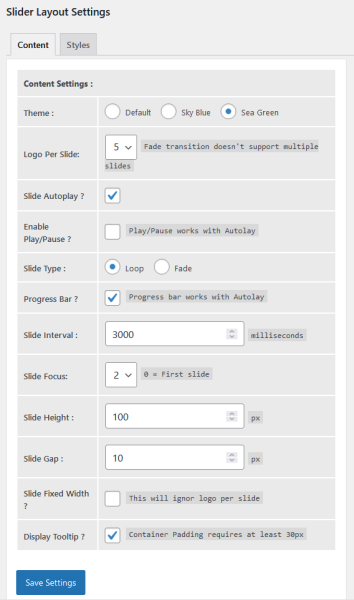
Slider Content Settings
- 3 Themes: Default, Sky Blue and Sea Green
- Logos per slide
- Enable-Disable Auto-play
- Show-Hide Play-Pause Button
- Slide Type: Loop / Fade
- Enable-Disable Progress Bar
- Slide Interval
- Focused Slide Number
- Slide Height
- Slide Gap
- Enable Slide Fixed Width
- Show/Hide Tooltip
Slider Styles Settings
- Container Border Color
- Container Border Width
- Container Background Color
- Container Padding
- Container Border Radius
- Logo Border Width
- Logo Border Color
- Logo Border Radius
- Logo Background Color
- Focused Logo Background COlor
- Progress bar Height
- Progress bar color
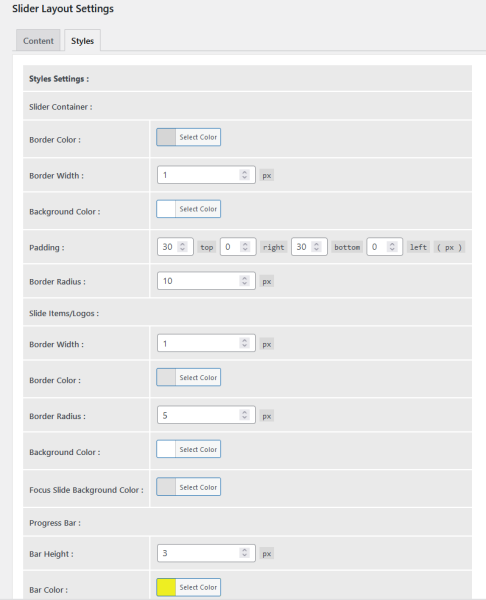
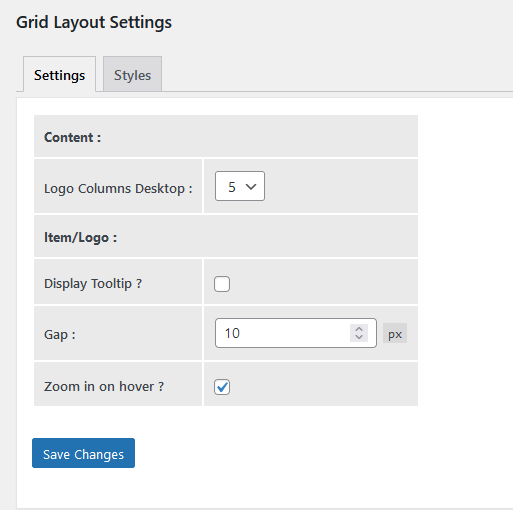
Grid Content Settings
- Logos Per Row (For Desktop)
- Show/Hide Tool-tip
- Logo Gap
- Zoom In when hover on Logo
Grid Styles Settings
- Container Border Width
- Container Border Color
- Container Border Radius
- Container Padding
- Container Background Color
- Logo Border Width
- Logo Border Color
- Logo Border Radius
- Logo Background Color
- Logo Border Color – Hover
- Logo Background Color – Hover